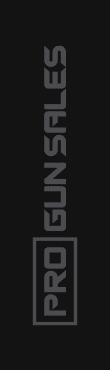TIPS FOR BUYERS & SELLERS
How do I filter my search results?
To filter your results, use the drop-down menu at the search bar to select what you’re looking for. After picking a category, you can also sort listings by price. In the left column on the results page, you can further filter your results by:
- Setting a minimum and maximum price
- Selecting price type (e.g. negotiable or fixed)
- Condition (e.g. used, new, or damaged)
Please note that to purchase any firearm on PGS, you need to create an account
How do I make an offer?
If a particular firearm, accessory, or piece of archery equipment has caught your eye, you can make its seller an offer in two ways:
- Click the Make an Offer button and place your bid from there
- Click Contact Seller and send them a private message with your offer.
Please note that to purchase any item on PGS, you’ll need to create an account.
Also note that Stripe has a surcharge of 1.75% + 30c for Australian cards, and 2.9% + 30c for international and American Express cards.
How do I purchase an item?
When you’ve found an item you want, you can start the purchase by clicking ‘Contact Seller’ and express your interest. For an ad listing, click ‘Contact Seller’ and express your interest. Once you and the seller have come to an agreement, you’ll purchase the item through Stripe, which accepts debit and credit cards including:
- American Express
- Bankcard
- Diners Club
- MasterCard
- Visa
- UnionPay
- JCB
Please note that to purchase any item on PGS, you’ll need to create an account.
How do I advertise on PGS?
Contact PGS admin. We’ll send you a brochure with our advertising options and consult you on your advertising needs.
Why can’t I see a seller’s phone number?
It’s not mandatory for sellers to provide a phone number when creating a listing. So if you’re not seeing their number, it’s because they opted out of providing it.
If you have your sights on a particular listing that doesn’t display a phone number, you can contact the seller through a private message by clicking on Contact Seller. From there,you can also ask them to give you their number.
How do I post an ad?
To post an ad on PGS, you’ll need to navigate into the Create a Listing section, which you can do via the Sell button on the search bar on the Homepage or the Start Selling button in the upper right-hand corner of the screen. You’ll be prompted to select’ and ‘the item’s type’ shouldn’t have a paragraph spacing between them. (i.e., it should be ‘you’ll be prompted to select the item’s type’ instead of ‘you’ll be prompted to select the item’s type’. Once you make a selection, you’ll be prompted to input the item’s details. These will include:
- Details of your item, including its brand, serial number, model, calibre and whether or not it is damaged
- A brief description and photos of the item
- Price
- Your contact details (you’ll need to provide a valid email address, but a phone number isn’t necessary)
Once you’ve checked out, your ad will be sent to PGS admins for approval. Once it’s approved, it will go up automatically and we’ll send you a notification.
Please note that to sell any firearm on PGS, you’ll need to create an account
Why is there a listing fee?
PGS is a small and niche platform, so we can’t generate revenue in the way giants like Gumtree do. Listing fees will go to our admins so that we can keep this platform running and keep accomodating the needs of the Australian gun community.
Will my email, phone number, and address be visible in an ad?
Your email address and street address will not be visible in an ad. PGS listings will only display your phone number (should you choose to provide it) and your suburb and state. If you find an interested buyer, you can use our private messaging feature to send them your pick-up address of choice and your best contact number and/or email address.
How do I edit my published listing?
To edit your published ads, just click on the pencil icon.
Legal Info
Terms and Conditions
Agreement
1.1 Agreement
- These Terms of Use (Agreement) is made between P.G.S. (Aus) Pty Ltd ACN 631 002 867 trading as Pro Gun Sales (PGS, we, our, us and other similar terms) of PO Box 70, Palmwoods, QLD 4555, Australia and the person who procures the
Listing Package (Client, you, your and other similar terms). - We provide a marketplace for the sale of firearms, archery equipment and accessories via the website at progunsales.com. We make the marketplace available to our clients on the terms and conditions contained in this Agreement.
- This Agreement outlines the terms and conditions associated with the use of progunsales.com. It is your obligation to ensure that you have read, understood and agree to the most recent terms available on the Website.
- Queries regarding this Agreement should be directed to #admin@progunsales.com#.
1.2 Accepting this Agreement
- By signing up for a Listing Package, you agree to comply with and be bound by the terms and conditions of this Agreement.
- These terms govern your, and where applicable your staffs’, access to and use of progunsales.com.
- You must not use progunsales.com if you are not able to form legally binding contracts or are under the age of 18.
- If you create an Account on behalf of your employer or any other entity, you warrant you hold authority to enter into this Agreement on behalf of that entity and that the entity will comply with the obligations contained herein.
1.3 Transactions between Users
- This Agreement relates to the provision of the marketplace at progunsales.com only. We are not:
- a party to any contract for the sale of firearms, archery equipment or accessories facilitated by the marketplace;
- a firearms dealer or broker; and
- an agent for any Vendor, Consumer or other User of progunsales.com.
- Disputes between Consumers and Vendors must be resolved between themselves.
- You acknowledge and agree, we are under no obligation to vet or ascertain the identity of any User of progunsales.com and it is your sole responsibility to satisfy yourself of the suitability of any goods advertised and the identity of the other
User before transacting via this marketplace.
1.4 Term
This Agreement will commence on the Commencement Date and will continue for the Term unless otherwise terminated in accordance with clause 11.
2. User Accounts
2.1 Registering an Account
- You acknowledge and agree that in order to use progunsales.com, you are required to create an Account and provide us with personal information, including where we request it, your firearms or dealers licence details.
- You warrant that:
- all of the information you provide to us is accurate and complete in all respects;
- you will inform us by updating your Account details whenever any such information changes; and
- you will not provide false or misleading information.
- We reserve the right to reject the creation of any Account in our sole and absolute discretion.
2.2 Account security and credentials
- You agree not to request or allow another person to create an Account on your behalf, for your use, or for your benefit, except that an authorised employee or agent may create an Account on behalf of your business.
- You agree to use all reasonable endeavours to keep all Account details strictly confidential including those security credentials used to access progunsales.com.
- You are solely responsible for your Account activities which occur via progunsales.com, whether those activities are authorised or not, unless they arise from a technical issue within progunsales.com.
3. Use of progunsales.com
3.1 Listing goods on progunsales.com
- (a) As a Vendor, when listing goods for sale on progunsales.com, you are solely responsible for:
- complying with any legal obligations you have in relation to the sale of goods via progunsales.com including any firearm, consumer, privacy or other law;
- any refunds payable to Consumers;
- resolving any disputes you have with Consumers; and
- negotiating the terms of any contract for the sale of goods.
- You must not list any goods for sale on progunsales.com unless you have all right title and interest necessary to effect the sale.
- Listings must satisfy any editorial formats expressed on progunsales.com at the time that Listing is posted.
- Your Listing will remain on the site for the Listing Period unless this Agreement is terminated in accordance with clause 11.
- We reserve the right to reject, edit or take down any Listing in our sole and absolute discretion if we believe the Listing breaches any relevant law or a term of this Agreement.
- Subject to any Non-Excludable Condition, no refunds will be provided once a Listing has been posted to progunsales.com.
- Upon sale of the goods to which the Listing relates you must take down the Listing as soon as practicable and no later than 2 Business Days from the date the sale concluded.
3.2 Purchasing goods on progunsales.com
- You acknowledge and agree we do not hold any title or interest in the goods for sale on progunsales.com.
- If you find the goods or services to be faulty, you must contact the Vendor to obtain a refund in accordance with the agreement you come to with the Vendor’s.
- You are solely responsible for ascertaining the quality and suitability of any goods you intend to purchase from a Vendor on progunsales.com and negotiating the terms of any contract for the sale of those goods.
- In making a purchase of goods facilitated by progunsales.com, you warrant you do so in compliance with any legal obligations you have including, where required, those relating to firearms law.
3.3 Right to access progunsales.com
We grant you a non-transferrable, non-exclusive, non-sublicensable and revocable licence to use progunsales.com, on the terms contained in this Agreement (Licence).
3.4 User Content and hyperlinks
- You acknowledge and agree:
- the content, an in particular the images and descriptions of firearms, archery equipment and accessories (User Content) on progunsales.com is largely provided by other Users and not us;
- User Content is to be used or relied on at your own risk; and
- we make no warranty or representations as to the accuracy of the content provided by other Users.
- progunsales.com may contain hyperlinks and other pointers to websites operated by third parties. We do not control these third party websites and are therefore not responsible for the hyperlinks, information or downloads available on them. You
visit third party websites entirely at your own risk. - Where we provide hyperlinks, we do so only for your convenience and do not indicate, expressly or implicitly, any endorsement, sponsorship or approval by us of the content on the third party website.
3.5 Lawful use of progunsales.com
You undertake not to upload, store or access any data on or via progunsales.com if such access or storage would breach any other law or applicable code (including any common law, statute, delegated legislation, rule or ordinance of the Commonwealth,
State or Territory of Australia or the jurisdiction in which you operate).
3.6 Conduct which is expressly prohibited
You must not:
- use an Account unless you have the express authority of the Account holder;
- use automated means to upload content, log in or attempt to log into an Account, download or otherwise access progunsales.com in any way, other than using the facilities we make available to you;
- attempt to gain unauthorised access to or impair any aspect of progunsales.com;
- in any way tamper with, hinder or modify progunsales.com;
- provide false or misleading information;
- intentionally disable or circumvent any protection or disabling mechanism related to progunsales.com;
- install or store any software applications, code or scripts on or through progunsales.com;
- use progunsales.com in any way which could be reasonably expected to interfere with or damage our network, any other operator’s network, or another User’s enjoyment of progunsales.com; or
- attempt any of the above acts or facilitate or assist another person to do any of the above acts.
3.7 Right to suspend
- We reserve the right to limit or suspend all or part of your access to progunsales.com and alter your Account information, if in our reasonable opinion:
- you are in breach of any of the obligations or undertakings in this Agreement;
- you are making misleading or deceptive statements via progunsales.com;
- your Account information is incomplete;
- your Account is not used for a period of greater than 12 months; or
- we suspect a security breach associated with your Account.
- Suspending your Account will not constitute a breach of this Agreement by us.
4. Payment
4.1 Invoicing and payment
- You are responsible for paying all government charges or duties of any kind incurred as a result of this Agreement (Taxes).
- Unless expressed otherwise, all Fees are quoted in Australian Dollars and are inclusive of Taxes.
- You must pay our Fees in accordance with the Payment Terms.
- We will provide a tax invoice for any Fees along with any applicable Taxes.
4.2 Late payment
- If any Fees remain unpaid past their due date, we may, without limiting our other rights and remedies, suspend your Listings and access to progunsales.com until such amounts are paid in full.
- Suspending your access or Listings will not constitute a breach of this Agreement by us, nor will it alter your obligation to pay the Fees.
- Interest at a rate of 1.5% per month (18 percent per annum), or at an interest rate equal to the maximum rate permitted by the applicable law, whichever is less, may be charged on overdue amounts in our sole discretion.
5. Support and maintenance
5.1 System support
- We provide support to assist you with your use of progunsales.com, which can be accessed via email at #admin@progunsales.com#.
- If after posting a Listing you require us to amend or update that Listing on your behalf, we reserve the right to charge an administration fee associated with that service.
5.2 progunsales.com accessibility
- progunsales.com requires access to the internet and operates using third party cloud infrastructure and telecommunication services (Third Party Infrastructure).
- From time to time progunsales.com may become inaccessible or unavailable. We neither control nor are we liable for faults in Third Party Infrastructure nor the consequences which arise from such faults.
- You agree we are not liable for any loss, foreseeable or not, arising from any interruption to access, planned or not, and any such temporary interruptions will not constitute a breach of these terms.
5.3 Updates to progunsales.com
We reserve the right to upgrade, maintain, tune, backup, amend, add to or remove content from, redesign, improve, take offline (temporarily or permanently) or otherwise alter progunsales.com at our sole and absolute discretion.
6. Privacy
You agree and consent to us handling your personal information in accordance with our privacy policy. We may amend our privacy policy in our sole discretion. If we amend our privacy policy, we will post the new version on our Website.
7. Intellectual Property
7.1 Intellectual Property generally
We warrant we own or have a licence to use the Intellectual Property in progunsales.com.
You warrant you will not do any of the following, or permit any person over whom you have effective control to:
- copy or reproduce, or create an adaptation or translation of, all or part of progunsales.com in any way, except to the extent that reproduction occurs automatically through its ordinary use;
- incorporate all or part of progunsales.com in any webpage, site, application or other digital or non-digital format;
- sell, license, sublicense, lease, rent, distribute, disclose, permit access to, or transfer to any third party, whether for profit or without charge, any portion of progunsales.com on any medium; or
- directly or indirectly copy, recreate, decompile, reverse engineer or otherwise obtain, modify or use any source or object code, content, architecture, or algorithms contained in progunsales.com.
7.2 User Content
You:
- warrant you own all right, title and interest in and to all User Content which you submit to progunsales.com;
- grant us a non-exclusive, limited license to use your User Content for the purpose of operating the marketplace; and
- warrant that you have all rights necessary to grant such license.
8. Warranties
8.1 General warranties
Subject to the Non-Excludable Conditions, we make no warranties or guarantees that progunsales.com is fault free, regarding its fitness for any particular purpose or regarding your access to, or the results of your access to progunsales.com, including
its correctness, accuracy, timeliness, completeness, reliability or otherwise.
8.2 Warranties as to capacity
Each party represents and warrants to the other:
- it has full power and authority to enter into this Agreement and observe and perform all of its obligations herein;
- it is not aware of any thing, matter or circumstance which may prevent it from fulfilling its obligations under this Agreement; and
- it is not insolvent and no receiver, receiver and manager, provisional liquidator, liquidator or other officer of the court has been appointed in relation to all or any of its affairs or material ass
9. Limits on Liability
9.1 Implied Conditions
We expressly exclude all conditions, warranties and other terms which might otherwise be implied by any law, regulation, statute, common law or law of equity except any Non-excludable Condition.
9.2 Limitation of Liability
Subject to the Non-Excludable Conditions, we exclude all other liability for any costs, including consequential losses, suffered or incurred directly or indirectly by you in connection with this Agreement, including:
- progunsales.com being inaccessible for any reason;
- incorrect or corrupt data, lost data, or any inputs or outputs of progunsales.com;
- any computer virus, trojan and other malware in connection with progunsales.com;
- security vulnerabilities in progunsales.com or any breach of security that results in unauthorised access to, or corruption of data;
- negligence caused by us or our service providers;
- any dispute arising between Users or your engagement with another User of progunsales.com;
- any loss or damage to property, personal injury or death arising directly or indirectly in connection with this Agreement;
- the actions or inactions of any other User or other third party to this Agreement;
- any unauthorised activity in relation to progunsales.com;
- the occurrence of an Event of Force Majeure;
- your use of or reliance on progunsales.com for a purpose other than its reasonably expected purpose;
- your breach of this Agreement; or
- any act or omission by you, your personnel, your associates or any related body corporate under or in relation to this Agreement.
9.3 Limits to liability associated with goods and services
Where a Non-Excludable Condition is deemed to apply, to the fullest extent possible under the law, we limit our liability for any breach to:
- in the case of goods the re-supply of the goods or payment of the cost of the re-supply of the goods or the replacement or repair of the goods or payment of the cost of replacement or repair of the goods; and
- in the case of services the resupply of the services or the payment of the cost of having the services resupplied.
9.4 Consequential Loss
Notwithstanding any other clause in this Agreement, and to the maximum extent permitted at law, neither party is liable to the other for any Consequential Loss.
10. Indemnity
You indemnify us against all costs suffered or incurred by us, however caused, arising wholly or partially, whether directly or indirectly, in connection with this Agreement or your use of progunsales.com including any costs arising from:
- your breach of this Agreement;
- your infringement of any third party Intellectual Property rights associated with this Agreement;
- any contract or other interaction you have with another User of progunsales.com;
- any harm to, claim or action by a third party (including personal injuries and damage to that third party’s personal property) which arise directly or indirectly from your use of progunsales.com, the goods or the services procured under this Agreement;
or - your breach of any law.
11. Termination
- (a) You may terminate this Agreement with us immediately by closing your Account or notifying us in writing.
- (b) We may end this Agreement immediately if:
- your Account remains suspended for a period of more than 14 days;
- we cease to provide progunsales.com; or
- for any other reason after notifying you 30 days in advance of our intention to terminate this Agreement.
- (c) This Agreement may be terminated immediately by either party if:
- the other party commits any material breach of any term of this Agreement and which in the case of a breach capable of being remedied is not remedied within 30 days of a written request to remedy it (including a breach of the Payment Terms);
- the other party breaches a material provision of this Agreement that is not capable of remedy;
- a trustee, receiver, or similar officer is appointed in respect of all or any part of the business or assets of the other party or if a petition is presented or any other step is taken for the winding-up of the other party or for the making
of an administration or bankruptcy order (other than for the purpose of an amalgamation or reconstruction); or - it becomes unlawful for either party to perform its obligations under this Agreement.
Effect of Termination
Upon Termination:
- you must immediately stop using progunsales.com;
- your Listings will be removed;
- we reserve the right to permanently erase any data associated with your Account; and
- you will no longer have access to your Account.
12. Dispute resolution
12.1 Mandatory mediation
- A party claiming that a dispute has arisen under this Agreement (Dispute) must give written notice to the other party specifying the nature of the Dispute and the parties must submit themselves to the dispute resolution procedure set out in this
clause 12. - Subject to clause 12.2, the parties agree that if a Dispute arises, a party may not commence any legal proceedings relating to the Dispute unless it has complied with the provisions of this clause.
- If the parties cannot resolve the Dispute within 30 days of receiving a notice of the Dispute, then either party may (by giving notice in writing to the other party) require the Dispute to be referred for mediation. The mediation must be undertaken:
- in accordance with the Resolution Institute Mediation Rules;
- at a location agreed by the parties and in the absence of agreement in Brisbane Queensland; and
- using a mediator agreed by the parties and in the absence of agreement, by a mediator nominated by the Resolution Institute.
- Each party must pay its own internal and legal costs in relation to complying with this clause 12. The mediator’s costs are to be shared equally.
- If the Dispute is not resolved within 30 days of the mediation commencing either party may commence proceedings in respect of the Dispute.
12.2 Not applicable to the collection of debts or injunctive relief
The parties acknowledge and agree this clause 12 does not:
- apply to the recovery of any debt; or
- prevent a party from instituting proceedings for the purposes of seeking urgent injunctive or similar interim relief from a court.
13. General Provisions
13.1 Assignment
The parties may only assign, encumber, declare a trust over or otherwise create an interest in their rights under this document with the other party’s consent.
13.2 Entire Agreement
The Agreement sets out all the parties’ rights and obligations relating to the subject matter of the Agreement, and it supersedes all previous agreements or understandings between the parties in connection with the relevant subject matter.
13.3 Force Majeure
If a party is affected by a Force Majeure Event, they must immediately notify the other party of the circumstances. The parties’ obligations under this Agreement, other than an obligation to pay the Fees, are suspended for the duration of and to the
extent that they are affected by the Force Majeure. However, either party may end this Agreement if the Force Majeure continues for more than 60 days.
13.4 Governing Law
The Agreement is governed by and is to be construed in accordance with the laws applicable in Queensland, Australia. Each party irrevocably and unconditionally submits to the exclusive jurisdiction of the courts of Queensland, Australia.
13.5 Notices
- The parties agree all notices, disclosures and other communications that are provided in accordance with this clause, satisfy any legal requirement that such communications be in writing.
- Any communication under or in connection with this Agreement which we send to you, will be sent to you via the email address provided to us in your Account.
- Your notices to us should be directed to #admin@progunsales.com# or sent via the facilities made available to you on our Website.
13.6 Special Conditions
- This Agreement may contain Special Conditions as set out in the Listing Package.
- Special Conditions operate as terms in addition to terms contained in this Agreement.
- If there is any inconsistency between any Special Condition and any other term contained in this Agreement the effect of the Special Condition prevails over any inconsistent term to the extent of that inconsistency.
13.7 Survival
Clauses 6, 7, 10, 12 and any other clause in the Agreement which is expressed to survive or by its nature should survive, will survive termination or expiry of the Agreement for any reason.
13.8 Waiver
- Clauses and rights in the Agreement can only be waived in writing signed by the waiving party.
- Failure or delay of a party in exercising a right under the Agreement does not waive the party’s rights.
- A waiver will only waive the particular rights in the particular circumstances and will not waive any other rights, or the same rights in other circumstances.
14. Definitions and Interpretation
14.1 Definitions
Unless the terms and conditions of the Agreement state otherwise, the following expressions used in this Agreement have the following meanings:
Account or progunsales.com Account means the username and access credentials used to access progunsales.com.
Agreement means these terms and conditions, the attached Vendor and Consumer Terms and any document incorporated by reference
Business Day means a day other than a Saturday, Sunday or public holiday in Brisbane Queensland.
Commencement Date means the date the Client creates an Account, unless otherwise set out in the Listing Package.
Consequential Loss means indirect or consequential loss not arising as a natural consequence of a breach or other event giving rise to liability of a party, any loss of profits, loss of revenue, loss of any contract value, loss of anticipated
profit or damages for lost opportunity or loss of data.
Consumer means a User who uses progunsales.com to purchase goods.
Fees means a User who uses progunsales.com to purchase goods.
Force Majeure Event means an unforeseen event beyond the control of the affected party, including an act of war (whether declared or not) or terrorism, the mobilisation of armed forces, civil commotion or riot, natural disaster, health epidemic,
hacking, industrial action or labour disturbance, currency restriction, embargo, action or inaction by a government, a failure of a supplier, public utility or common carrier or computer disruption due to the effects of a computer virus, trojan,
malware, ransomware or other malicious code.
Intellectual Property means all present and future rights conferred by statute, common law or equity in or in relation to business names, circuit layouts, computer software, copyright, designs, domain names, formulas, inventions, patents, trade
marks, and other results of intellectual activity in the industrial, commercial, scientific, literary or artistic field, the benefit of any application to register such a right and the benefit of any renewal or extension of such a right.
Licence takes its meaning from clause 3.1.
Listing means the User Content uploaded to progunsales.com which is displayed to other Users relating to the sale of a firearm, archery equipment or accessories, as the case may be.
Listing Package means the package which you signed up for as set out on the Website or as otherwise agreed in writing between the parties.
Listing Period means the duration for which a Listing will be presented on progunsales.com as set out in the Listing Package.
Non-excludable Condition means any guarantee, condition or warranty (such as the consumer guarantees implied by the Competition and Consumer Act 2010 (Cth)), which cannot by law be excluded.
Payment Terms means the requirement to make payment immediately on procuring services from us unless otherwise set out in the Listing Package.
PGS means P.G.S. (Aus) Pty Ltd ACN 631 002 867 and its permitted novatees and assignees.
progunsales.com means the marketplace for the sale of firearms, archery equipment and accessories located at www.progunsales.com
Term means the duration of this Agreement from the Commencement Date until terminated in accordance with clause 11, or as otherwise set out in the Listing Package.
User means a person accessing progunsales.com.
User Content takes its meaning from clause 3.2(a) and includes any text, image or information which a User uploads to progunsales.com.
Vendor means a User who uses progunsales.com to sell their goods.
Website means www.progunsales.com and any of its subdomains.
14.2 Interpretation
Unless it is expressly stated that a different rule of interpretation will apply:
- a reference to a part, clause, annexure, exhibit, appendix or schedule is a reference to a part of, clause of, an annexure, exhibit, appendix or schedule to this Agreement and a reference to this Agreement includes any annexure, exhibit, appendix
and schedule; - a reference to an agreement includes any variation or replacement of the agreement;
- the singular includes the plural and the opposite also applies;
- if the due date for any obligation is not a Business Day, the due date will be the next Business Day;
- all currency amounts are in Australian dollars;
- headings are provided for convenience and do not affect the interpretation of the documents making up the Agreement;
- “include”, “includes” and “including” must be read as if followed by the words “without limitation”;
- a reference to a clause refers to clauses in this Agreement and is a reference to its sub-clauses;
- if a word or phrase is defined, its other grammatical forms have corresponding meanings;
- agreements, representations and warranties made by two or more people will bind them jointly and severally;
- a reference to any legislation includes any consolidation, amendment, re-enactment or replacement of legislation;
- a person includes the person’s executors, administrators and permitted novatees and assignees;
- a reference to a person includes a firm, a body corporate, an unincorporated association or an authority and vice versa;
- a reference to conduct includes any omission, representation, statement or undertaking, whether or not in writing;
- no rule of construction will apply to a provision of a document to the disadvantage of a party merely because that party drafted the provision or would otherwise benefit from it; and
- if any part of the Agreement is invalid, unlawful or unenforceable, the invalid, unlawful or unenforceable part of the Agreement will not apply but the other parts of the Agreement will not be affected.
Listing Package
- #InsertName# #InsertABNorACN#
- #DD MONTH YYYY#
- #1year# or until terminated in accordance with clause 11 of the progunsales.com Terms of Use
- #Insert Fees# per Listing
- 30 days from the date of the invoice
Renewal
This Agreement will automatically renew on a rolling monthly basis at the end of the Term.
Termination
In the case of termination in accordance with clause 11(b)(iii) termination will take effect at the end of the then current Term.
Confidential Information
Confidential Information means all information disclosed by or on behalf of a party (Discloser) to the other party (Recipient) in connection with the Agreement, or created using that information, which is confidential in nature and designated
as confidential, or which a reasonable person receiving the information would realise is sensitive or confidential, and all information to the extent it is derived from that information.
Confidential Information does not include any information which:
- is or becomes public, except through breach of a confidentiality obligation;
- the Recipient can demonstrate was already in its possession or was independently developed by the Recipient; or
- the Recipient receives from another person on a non-confidential basis, except through breach of a confidentiality obligation.
Each party as Recipient of Confidential Information must:
- keep confidential all Confidential Information of the Discloser;
- not use the Confidential Information except for the purposes of the Agreement; and
- not disclose the Confidential Information except:
- to its personnel, contractors and suppliers on a need to know basis for the purpose of performing its obligations under this Agreement;
- with the Discloser’s consent;
- to the extent required by law or a rule of any stock exchange; or
- to its professional advisors.
In signing this page, the parties acknowledge and agree the attached progunsales.com Terms of Use apply to this Agreement.
EXECUTED by P.G.S. (Aus) Pty Ltd ACN 631 002 867 in the presence of:
Signature of Witness
Authorised Person Signature
Full name of Witness
Full name of Authorised Person
EXECUTED by #InsertName# #InsertABNorACN# in the presence of:
Signature of Witness
Authorised Person Signature
Full name of Witness
Full name of Authorised Person
Privacy Policy
1. Background
Thanks for visiting our Privacy Policy (Policy), we are P.G.S. (Aus) Pty Ltd ACN 631 002 867 trading as Pro Gun Sales (PGS, we, our, us and other similar terms) of PO Box 70, Palmwoods, QLD 4555. We are committed to providing quality
services to you and this Policy outlines our ongoing obligations in respect of how we manage your Personal Information. It applies to our website terms of use and other agreements we may form with you.
When we talk about Personal Information, we mean information or an opinion about an identifiable individual (not a company), whether or not that information or opinion is true or in a material form (Personal Information).
2. Disclaimer
While your privacy is important to us, nothing in this Privacy Policy constitutes a voluntary opt-in to any privacy laws, anywhere in the world, which we are not statutorily bound to comply with.
3. Collection of Personal Information
3.1 How we collect Personal Information
We collect Personal Information in the ordinary course of our business, which is the provision of goods and services related to provide an online marketplace for the sale of firearms, archery equipment and accessories. Personal Information is collected
when you:
- contact or correspond with us via email, telephone or via our website;
- subscribe to our newsletters or complete surveys and online forms;
- purchase or enquire about our goods and services;
- seek support in relation to our goods and services; or
- make customer service related enquiries.
Information will only be collected directly from you unless you authorise another person to provide the information.
3.2 What Personal Information is collected?
The types of Personal Information we collect include your name, address, telephone number, email, IP address, device identification, your social media details, firearms license details and any additional information you provide to us.
Where you contact us on behalf of your employer, the information you provide often contains information about your employment, position and employers contact details. In those circumstances certain employment information is collected.
4. How PGS uses Personal Information
4.1 Why we collect Personal Information
We collect your Personal Information for the primary purpose of providing our goods and services. We may also use your Personal Information for secondary purposes closely related to the primary purpose, in circumstances where you would reasonably
expect such use or disclosure.
Examples of when we may use your Personal Information include:
- informing you about our goods and services;
- providing you with the goods and services you have requested;
- administration needs in relation to providing you with goods and services, including the administration of your account;
- dealing with requests, enquiries or complaints and other customer care related activities; and
- carrying out any activity in connection with a legal, governmental or regulatory requirement imposed on us or in connection with legal proceedings, crime or fraud prevention, detection or prosecution.
4.2 Direct marketing
Where you provide us with consent to do so (e.g. if you have subscribed to our email lists or have indicated that you are interested in receiving offers or information from us), we may send you marketing communications by email about products and
services that we feel may be of interest to you.
We (or an appointed third party) may also conduct surveys or market research and may seek other information from you on a periodic basis. These surveys will provide us with information that allows improvement in the type, quality and the manner in
which our goods and services are offered to you.
You can opt-out of such communications if you would prefer not to receive them in the future by using the “unsubscribe” facility provided in the communication itself.
5. Cookies and browser analytics
5.1 What are cookies
Cookies are small text files that are placed on your computer by the websites you visit. They are processed and stored by your web browser. When you visit a website or engage with a business through social media, certain information is collected by
cookies. This is generally anonymous information and it does not reveal your identity. In and of themselves, cookies are harmless and serve crucial functions. They are widely used in order to make websites work more efficiently and improve the
user experience, as well as to provide information about the use of a website.
5.2 Why we use cookies
By storing and using information about your use of our website, including preferences and habits, we are able to make your visit to our website more productive. For example, some cookies remember your language or preferences so that you do not have
to repeatedly make these choices.
5.3 We may use the following types of cookies:
- Required cookies. These are cookies that are required for the operation of our website. They include, for example, cookies that pass information from one web page to another and to use online forms.
- Analytical cookies. These allow us to recognise and count the number of visitors and to see how visitors move around our website when they are using it. This helps us to improve the way our website works, for example, by ensuring that users are
able to find what they are looking for easily. We may also use third party cookies, such as those provided via the Google Analytics service. The information passed back to such third party providers is anonymous. - Marketing cookies. These are used to recognise you when you return to our website. This enables us to personalise our content for you and remember your preferences. These cookies also record your visit to our website, the pages you have visited
and the links you have followed. We may use this information to make our website and communications sent to you more relevant to your interests.
5.4 How can I remove cookies
Your web browser can choose whether or not to accept cookies. Most web browser software is initially set up to accept them. If you do not want your browser to use cookies, you can manage and control their use through your browser, including removing
cookies by deleting them from your “browser history” (cache) when you leave the site. However, if you choose to reject cookies some parts of our website may not work properly.
6. Data retention and security
6.1 Security mechanisms we employ
Generally, we store your Personal Information using secure servers protected from unauthorised access, modification and disclosure. However, like most businesses, we hold some information on our staff’s computers (such as emails from you) and where
necessary as hard copy files (such as printed invoices).
Our systems are located in Australia and are managed by us and our service providers. Personal Information that we store or transmit is protected by security and access controls, including username and password authentication, multi-factor authentication,
and data encryption (such as SSL) where appropriate.
In our dealings with third party service providers, we take care to work with subcontractors and service providers who we believe maintain an acceptable standard of data security compliance.
6.2 How long we keep your Personal Information
We retain your Personal Information for as long as is necessary to provide our goods and services to you, as required for our internal business operations, and to comply with our legal obligations.
If we hold Personal Information about you, and we do not need that information for any purpose, we will take reasonable steps to destroy or de-identify that information, in accordance with the Australian Privacy Principles (APP), unless we are prevented
from doing so by law.
Under Australian law, financial records, such as those relating to financial transactions, must be retained for 7 years after the transactions associated with those records are completed.
If you no longer want us to use your Personal Information, you can request that we erase it and, where you have an account with us, close your account. Where possible we will do so in accordance with the APPs. However, where you request the erasure
of your Personal Information we will retain information from deleted accounts as necessary for our legitimate business interests, to comply with the law, prevent fraud, collect fees, resolve disputes, troubleshoot problems, assist with investigations
or requests by government, a court of law, or law enforcement authorities, enforce the terms of service and take other actions permitted by law. Any information we retain will be handled in accordance with this Policy.
7. Disclosure of your Personal Information
Your Personal Information may be disclosed to:
- other users of our marketplace;
- our employees, a related company and our professional advisers (lawyers, accountants, financial advisers, etc.);
- our employees, a related company and our professional advisers (lawyers, accountants, financial advisers, etc.);
- a third party, in order to enforce or defend our rights, or to address financial or reputational risks;
- third party contractors, suppliers and service providers with whom we have a business association, including:
- payment gateway providers, such as PayPal Holdings Inc. and Stripe Inc.;
- administration service providers; and
- information technology service providers, including cloud application providers.
We will not disclose your Personal Information other than in accordance with this Policy without your consent.
8. Anonymity and use of pseudonyms
If you contact us with a general enquiry, we may interact with you anonymously or through the use of pseudonyms. However, you are required to provide true and accurate details when requesting the supply of goods or provision of services. You agree
you will provide accurate information if we require it.
9. Access to Personal Information and corrections
We endeavour to only hold Personal Information that is accurate, complete and up-to-date. You have the right to make a request to access Personal Information which we hold about you and to request corrections of any errors in that data. To make an
access or correction request, contact us using the contact details provided at the end of this Policy.
If you have an account with us, you can access some of the Personal Information that we collect about you. By logging into your account, you can update or correct certain information.
In order to protect your Personal Information, when you contact us, we may require identification from you before releasing the requested information or making the correction.
10. Communications and privacy concerns
Your privacy is important to us. If you have any complaints, concerns or questions about our handling of your Personal Information, we ask that you first contact our privacy officer whose contact details are listed below. We will investigate your
complaint, concerns or questions and reply to you in writing if you provide us with contact details and request us to do so.
- #admin@progunsales.com#
- #Phone#
- PO Box 70, Palmwoods, QLD 4555
If, after we have conducted our investigations you are still not satisfied, then we ask you to consult with the Office of the Australian Information Commissioner:
- enquiries@oaic.gov.au
- 1300 363 992 (from overseas +61 2 9284 9749)
- GPO Box 5218 Sydney NSW 2001
11. Variations to this Policy
We will need to change this Policy from time to time in order to make sure it stays up to date with the latest legal requirements and any changes to our privacy management practices.
When we do change the Policy, we’ll make sure to notify you about such changes, where required. A copy of the latest version of this Policy will always be available on this page.
This Policy was last updated on 4 October 2021.